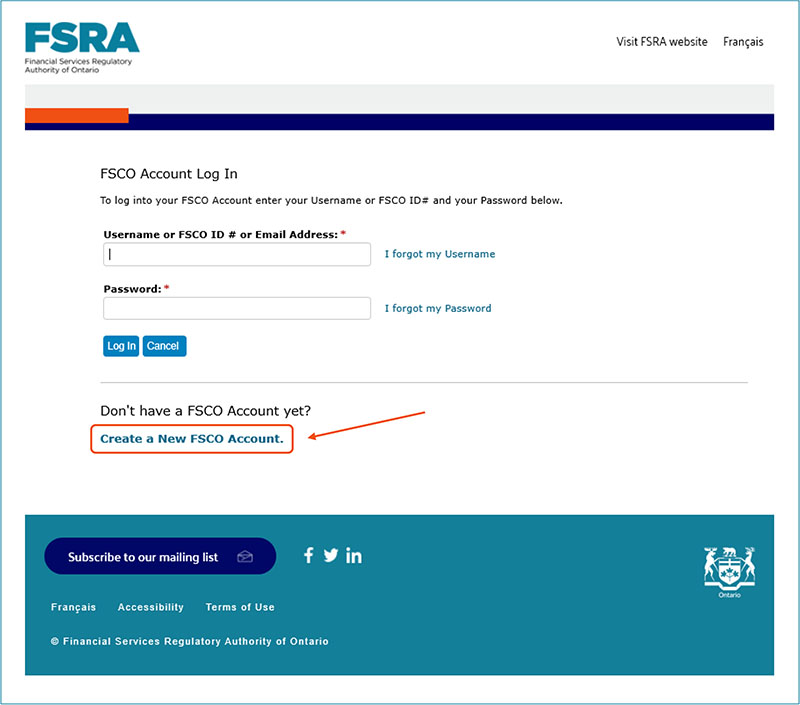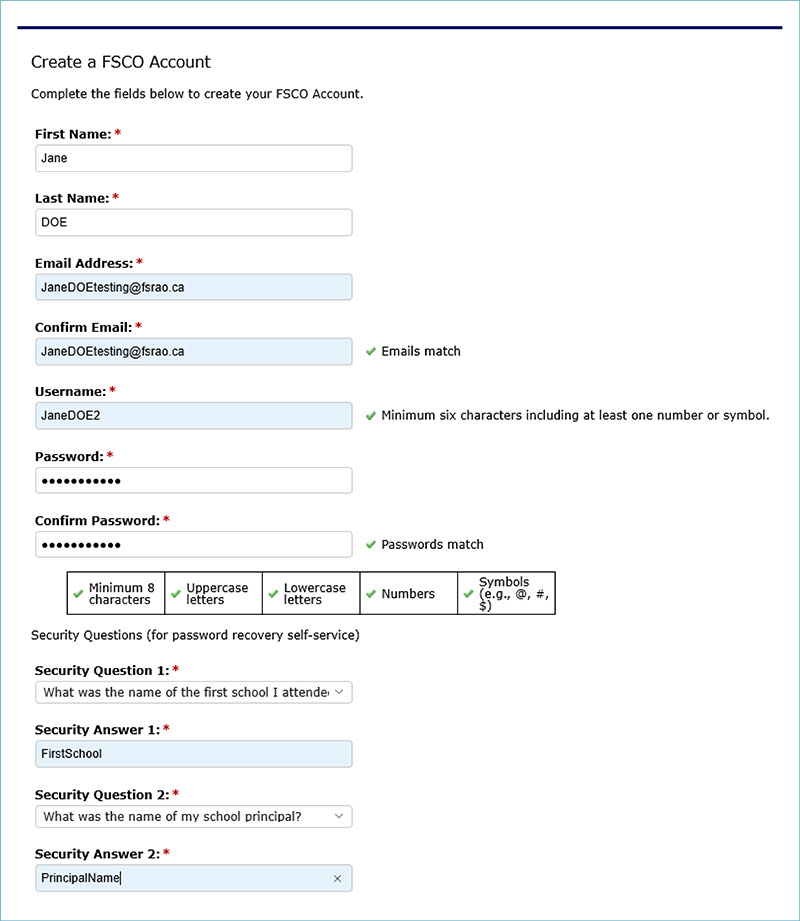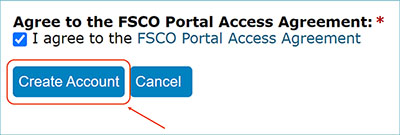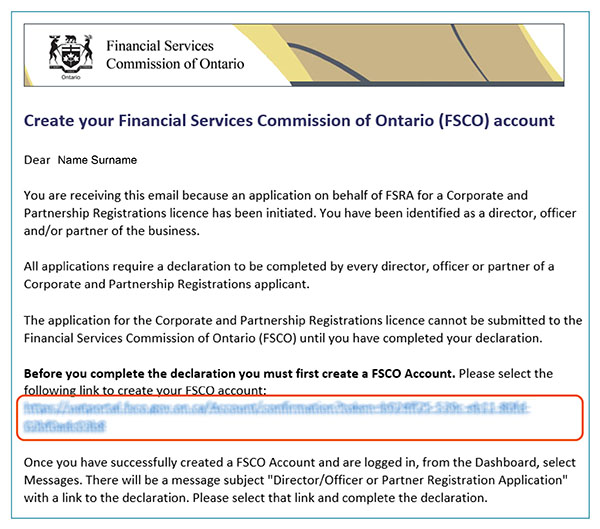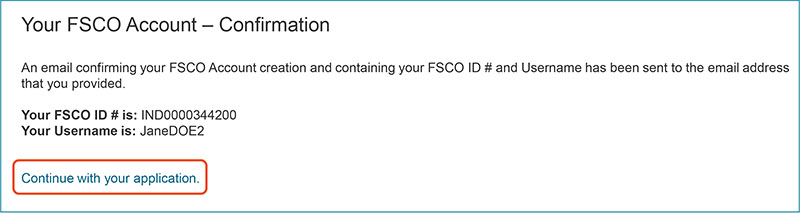La version française sera disponible sous peu. Désolé! Merci de votre patience.
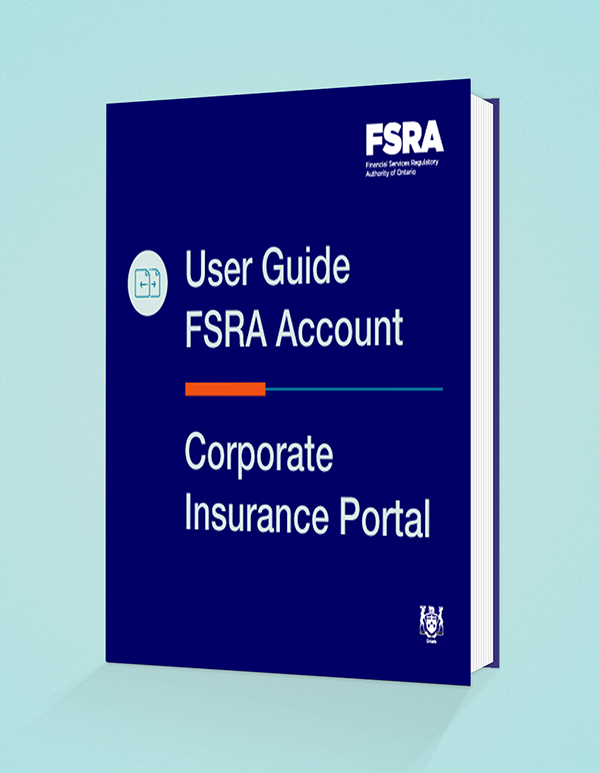
Access the portal:
FSRA Account Portal
Please note:
If your corporation already has a licence, you will receive a unique link from FSRA to create your account. This will ensure your new portal account is linked to your existing licences.
Your account must be created by a Director or Officer of the Corporation, or a Partner of a Partnership. This person will act as the Principal Representative for the account.
1. From the Portal homepage, click Create a New FSCO Account.
2. Complete all the required information.
3. Read the FSCO Portal Access Agreement then click the box beside “I agree to the FSCO Portal Access Agreement".
4. Click Create Account.
5. After you have successfully created your account, the Confirmation screen will display showing your FSCO ID # and Username. (You will also get a Confirmation email.)
6. Click Continue with your application to enter the Portal.