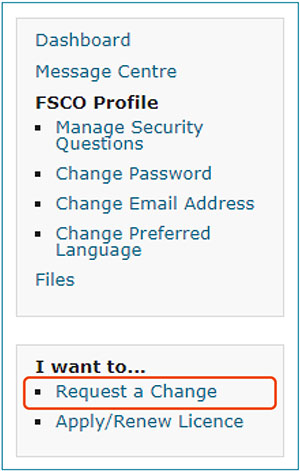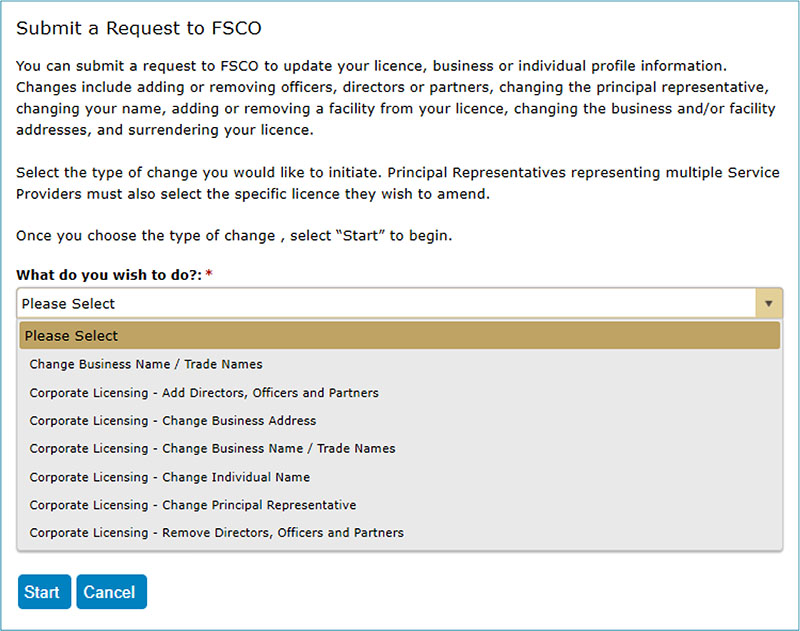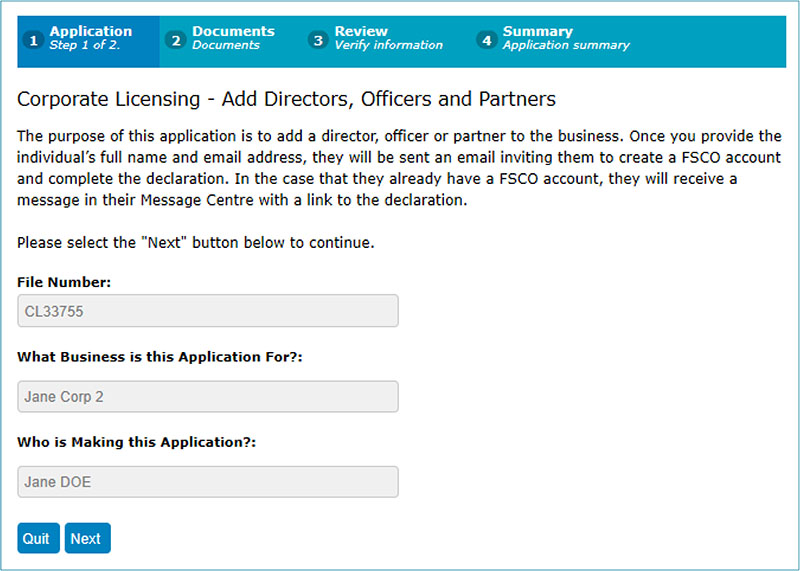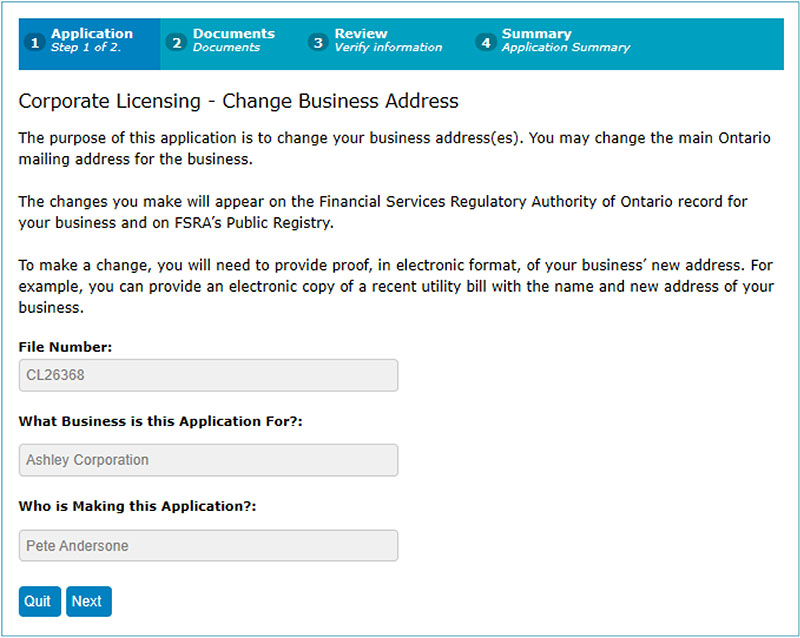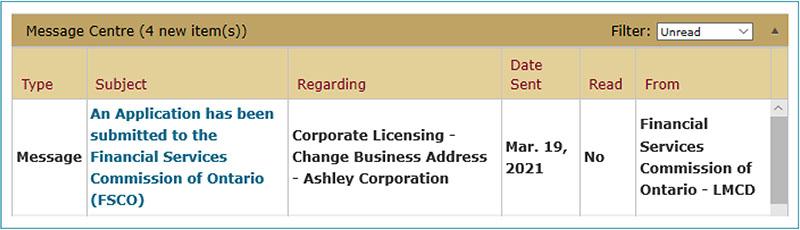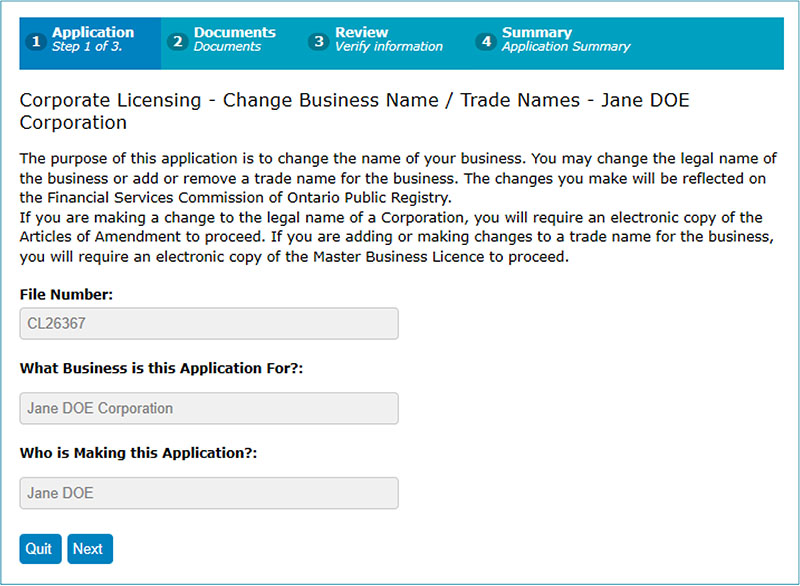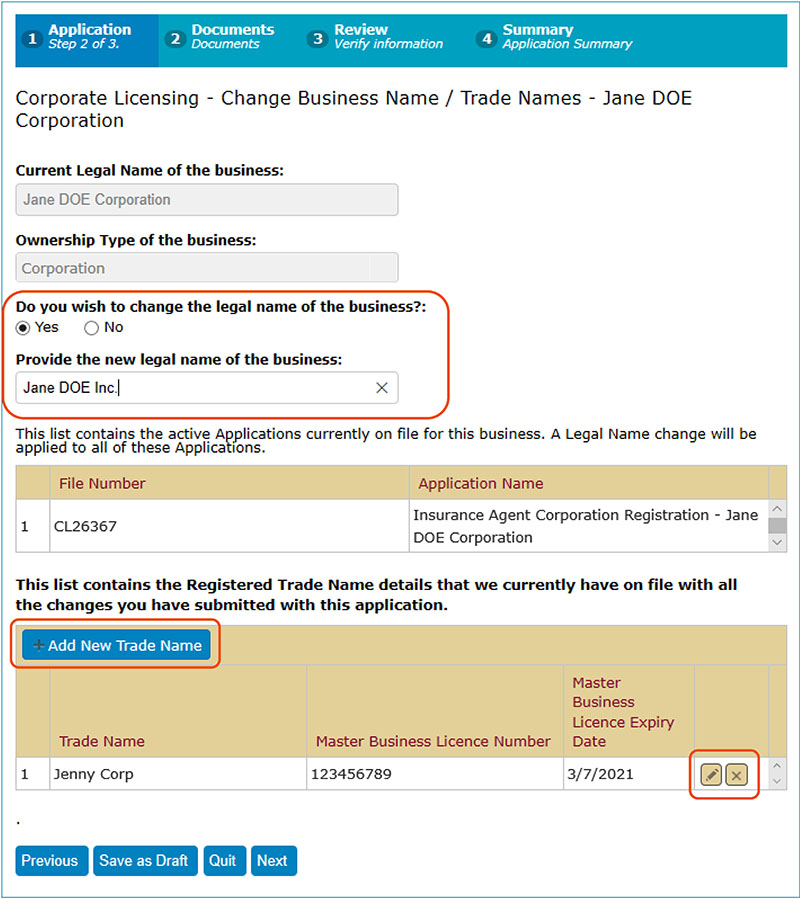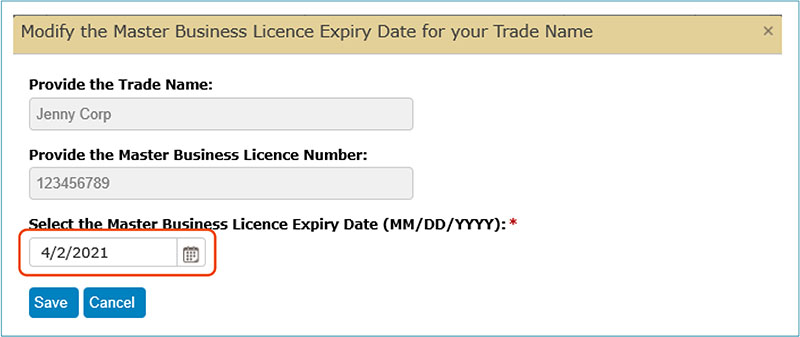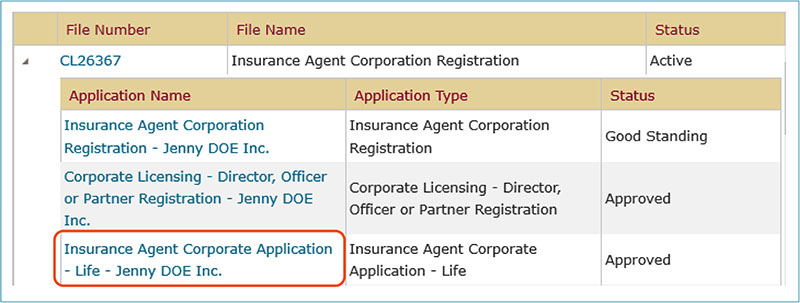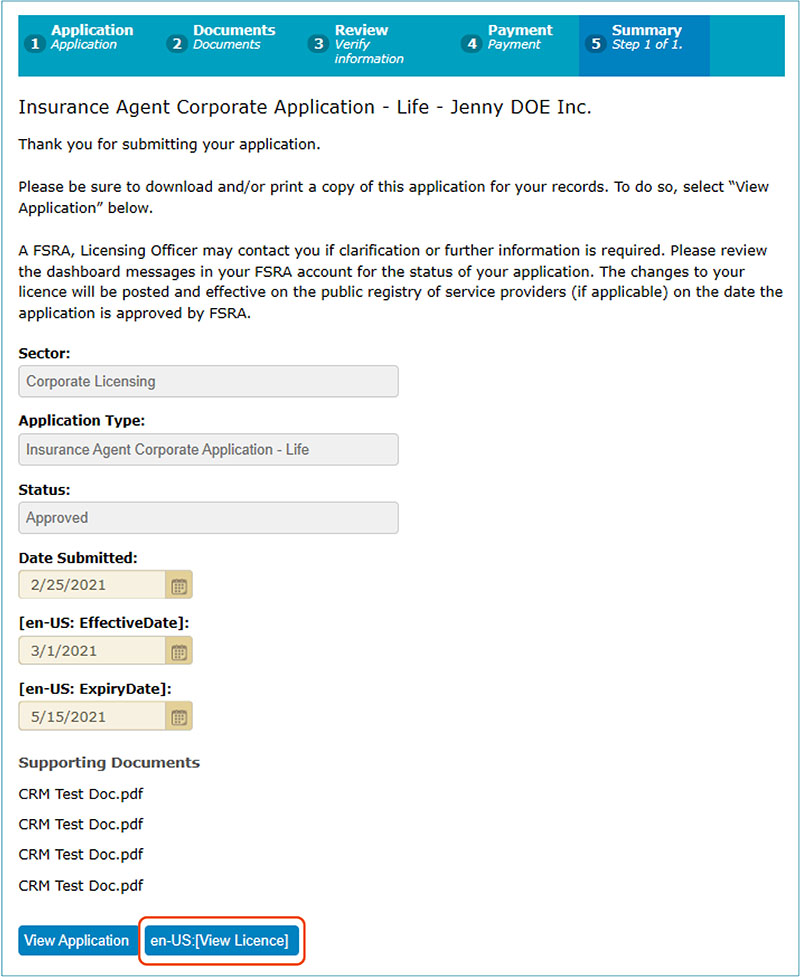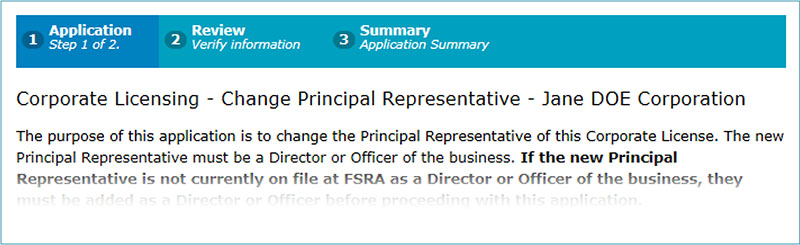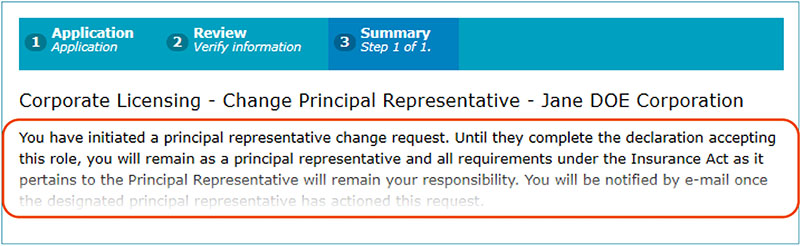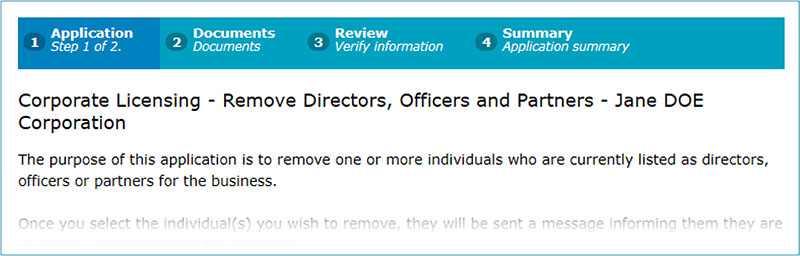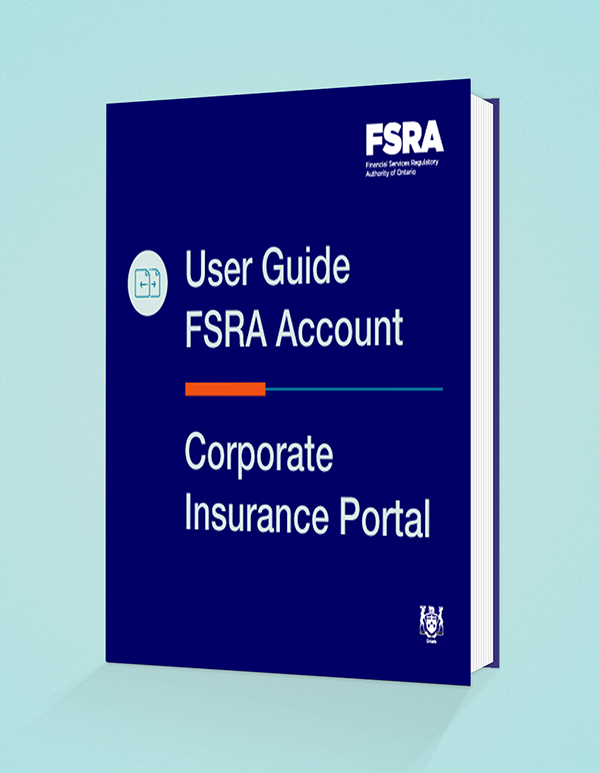
Access the portal:
FSRA Account Portal
What's on this page:
The Principal Representative (PR) needs to submit several supplemental applications. These are:
- Corporate Licensing - Add Directors, Officers and Partners
- Corporate Licensing - Change Business Address
- Corporate Licensing - Change Business Name / Trade Names
- Corporate Licensing - Change Individual Name
- Corporate Licensing - Change Principal Representative
- Corporate Licensing - Remove Directors, Officers and Partners
How to submit supplemental applications
1. Click Request a Change from the left menu navigation.
2. Choose the type of change, then select Start to begin.
1. Add Directors, Officers and Partners (DOP)
The purpose of this application is to add a director, officer or partner to the business. Once you provide the individual's full name and email address, they will be sent an email inviting them to create a FSCO account and complete the declaration. In the case that they already have a FSCO account, they will receive a message in their Message Centre with a link to the declaration.
Complete the information requested in the Corporate Licensing - Add Directors, Officers and Partners screen. Click Next to continue and submit the application.
Once the application is submitted, the new DOP follows the steps in the section, Directors, Officers or Partners (DOP) Registration Application.
2. Change Business Address
The purpose of this application is to change your business address(es). You may change the Ontario mailing address for the business.
The changes you make will appear on the Financial Services Regulatory Authority of Ontario record for your business and on FSRA's Public Registry.
To make a change, you need to provide proof, in electronic format, of your business' new address. For example, you can provide an electronic copy of a recent utility bill with the name and new address of your business.
Complete the information requested in the Corporate Licensing - Add Directors, Officers and Partners screen. Click Next to continue.
Upload supporting documents to proceed. Once the information is verified, submit the application. The Message Centre will show that an application has been submitted.
3. Change Business Name / Trade Name
The Principal Representative (PR) can perform a number of changes with this application, namely:
- Change Legal business Name; and/or
- Add a new Trade Name; and/or
- Edit information of existing Trade Name record on file. E.g. update the expiry date of MBL; and/or
- Remove an existing Trade Name record on file
The changes made will be reflected on the Financial Services Regulatory Authority of Ontario Public Registry.
If you are making a change to the legal name of a Corporation, you will require an electronic copy of the Articles of Amendment to proceed. If you are adding or making changes to a trade name for the business, you will require an electronic copy of the Master Business Licence (MBL) to proceed.
To update existing MBL information on FSRA record, click the Pencil button. To delete existing MBL record, click the Cross button. To create a MBL record, click Add New Trade Name.
Update the expiry date of your Master Business Licence.
For Change of business legal name, please upload your new E&O certificate if the corporation holds a life licence.
Once approved, Click the Licence Application and print a new pdf licence.
5. Change Principal Representative
The purpose of this application is to change the Principal Representative of the Corporate License. The new Principal Representative must be a Director or Officer of the business. If the new Principal Representative is not currently on file at FSRA as a Director or Officer of the business, they must be added as a Director of Officer before proceeding with this application.
Complete all information requested in the application.
Take note of this wording in the application:
You have initiated a principal representative change request. Until they complete the declaration accepting this role, you will remain as a principal representative and all requirements under the Insurance Act as it pertains to the Principal Representative will remain your responsibility. You will be notified by e-mail once the designated principal representative has actioned this request.
6. Remove DOP
The purpose of this application is to remove one or more individuals who are currently listed as directors, officers or partners for the business.
Once you select the individual(s) you wish to remove, they will be sent a message informing them they are no longer associated with the business.
Complete all information requested in the application.
Once approved, the person who is removed from the DOP can no longer view the information of the company when he/she logs in.